IRIScan Desk 6 Business
- Clément Moriceau

- Mar 28, 2023
- 3 min read
All your scans at a glance! Versatile business document scanner

IRIScan Desk 6 Business offers a state-of-the-art versatile solution for professionals. Both camera scanner and document scanner, it is capable of supporting distance learning sessions. Its innovative artificial intelligence (AI)-driven technology removes fingerprints from documents, automatically detects pages and page turns, smooths out the image curvature of thick books, and offers text-to-speech word in word. Thanks to the fast positioning of the laser and its video functions, it is quite simply the most powerful A3 document scanning solution on the market!
Main features
Perfect for use in small businesses, on social media, YouTube or on the go, this ultra-portable USB-powered scanner lets you scan documents up to A3 size. Experience a new approach to scanning documents, books, and live demo videos. The IRIScan™ Desk 6 Pro scanner is fully compatible with Zoom, Team, Skype and Google and thus improves the comfort and experience of learning and remote sessions!
If you haven't gone digital yet, now is the time, and the IRIScan Desk 6 document scanner can help you a lot in that regard. With its exclusive IRIS design, users can expect unparalleled versatility. Incredible artificial intelligence (AI) features and innovative video functions make it the most powerful A3 document scanning solution on the market!
The best of distance learning and virtual classrooms

In addition, the dual focal lens, supporting a resolution of up to 32 MP*, is equipped with a built-in microphone. It allows you to capture the smallest details, create web tutorials, make unboxing videos or online demos at up to 30 FPS to give your remote audience a comfortable and efficient experience! Experience a new approach to scanning documents, books, and live demo videos. The IRIScan Desk 6 Business scanner is fully compatible with Zoom, Team, Skype and Google and thus improves the comfort and experience of learning and remote sessions!
World's best scanner for A3 documents and books

All A3 (or smaller) books, magazines and paper documents can be directly scanned at less than one second per page without tearing pages or unbinding books. It is even possible to scan several receipts or parking tickets at once thanks to the multiple cropping function.
“A great help for people with disabilities”: it offers an ideal tool for people with dyslexia thanks to the advanced voice synthesis functionality that allows you to read and listen to any document word by word in parallel!
Free state-of-the-art IRIS software suite

In addition to the dedicated IRIScan Desk 6 software, take advantage of a complete suite of IRIS productivity software: Cardiris converts your business cards into Outlook contacts, Readiris (PC/Mac) recognizes characters in 138 languages (including languages Arabic, Cyrillic and Hebrew languages), IRISmart File (PC) automatically renames and classifies your documents in the file explorer and Readiris PDF Reader (PC) gives you a centralized location for all your indexed PDFs. It also works as a PDF manager, regardless of the initial format of your documents. IRIScan Desk 6 Business is much more than a simple book and document scanner. It completely revolutionizes the way you interact with texts.
Automatic barcode extraction and PDF features

In addition to being able to extract the value and image from 1D or 2D barcodes, IRIScan Desk 6 Business offers top-notch PDF and OCR functionality. The IRIScan Desk software also integrates the latest OCR and PDF engine from IRIS and a powerful user interface capable of converting scanned documents to indexed PDF, JPG-PDF, text PDF, converting them to Word, Excel and JPG formats and even into MP3 or WAV audio files! Listening to your documents becomes a reality!
Other features
Advanced image processing, contrast image functions and settings (auto deskew and multi-crop, auto-fill edges of damaged documents, detection of front and back cover of books)
Brief product overview




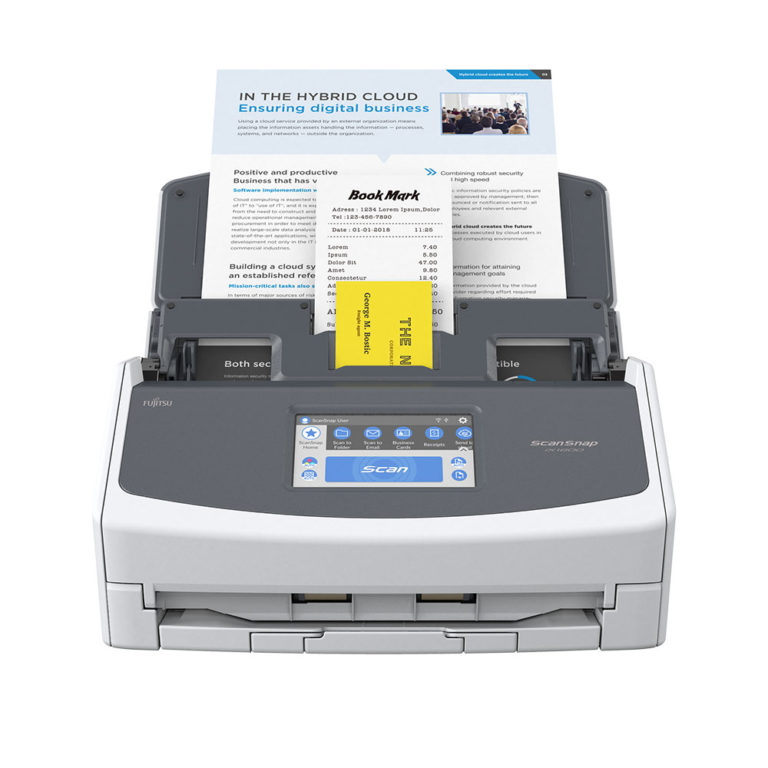
Comments